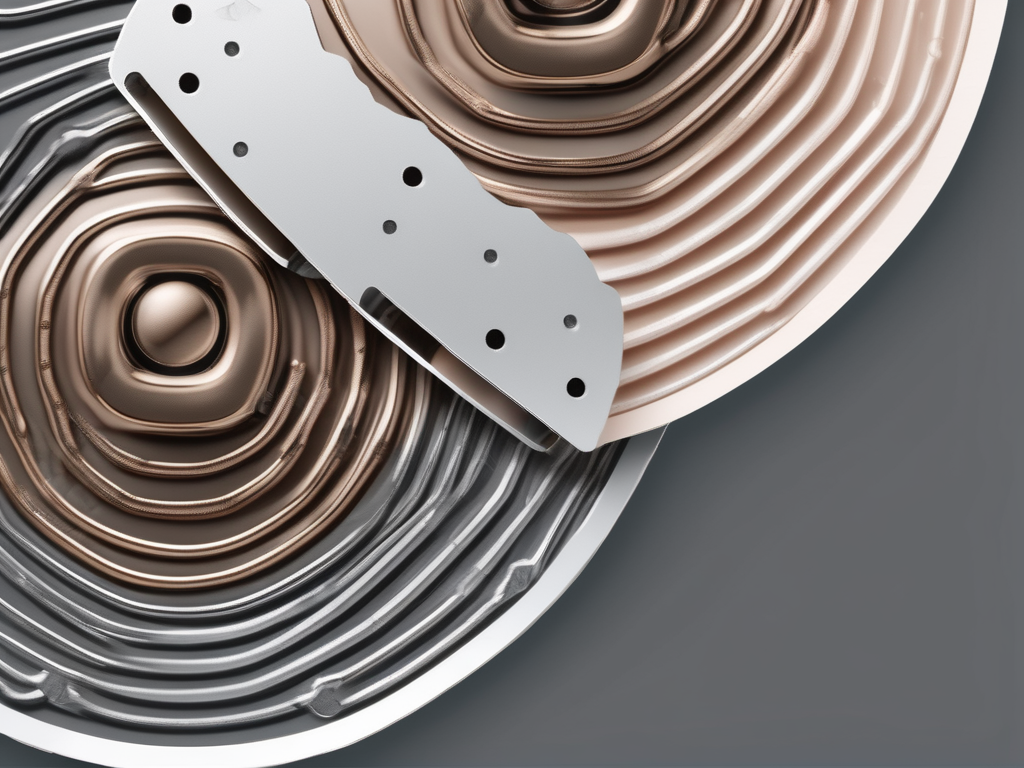Laser cutting has become increasingly popular in recent years, allowing hobbyists and professionals alike to bring their creative visions to life. One key element in laser cutting projects is the choice of font. The right font can make all the difference in the final result, ensuring readability, visual appeal, and structural integrity. In this comprehensive guide, we will explore the top fonts for laser cutting projects, expert tips for selecting laser cut fonts, best practices for mastering laser cut fonts, and common questions about fonts for laser cutting. So whether you are a seasoned laser cutting enthusiast or just starting out, this guide is here to help you make informed decisions and take your laser cutting projects to the next level.
Table of Contents
Top Fonts for Laser Cutting Projects
When it comes to laser cutting, not all fonts are created equal. Some fonts work better than others due to their design characteristics and suitability for cutting. In this section, we will explore the optimal font choices for laser cutting, standout fonts that can make your designs pop, and must-try fonts that are worth experimenting with.
When selecting fonts for laser cutting, it’s important to consider readability and clean lines. Opt for fonts that have clear, well-defined strokes and open shapes. Some popular choices include Arial, Helvetica, and Verdana. These fonts are versatile and work well for a wide range of laser cutting projects.
However, there are other fonts that can take your laser cutting designs to the next level. These standout fonts have unique characteristics that can add personality and visual interest to your creations. Fonts like Impact, Stencil, and Brush Script are perfect for adding a touch of playfulness or creating eye-catching signage. Their bold and distinct styles make them stand out from the crowd.
But why stop there? If you’re looking to spice up your laser cutting creations even more, there are must-try fonts that can truly make a statement. Fonts like Lobster, Cinzel, and Bebas Neue have become popular choices among laser cutting enthusiasts. Their bold and attention-grabbing styles are perfect for adding a touch of elegance or making a bold statement with your projects.
Imagine using the Lobster font to create a stunning laser-cut wedding invitation, with its elegant and flowing script. Or perhaps you want to create a personalized sign for your home using the bold and regal Cinzel font. And let’s not forget the modern and sleek Bebas Neue font, which can add a touch of sophistication to any laser cutting project.
With so many font choices available, the possibilities for laser cutting designs are endless. Whether you prefer clean and simple fonts or bold and eye-catching ones, there’s a font out there that can perfectly complement your vision. So go ahead, experiment with different fonts, and watch your laser cutting projects come to life with style and creativity.
Expert Tips for Selecting Laser Cut Fonts
Choosing the right font for laser cutting involves more than just aesthetics. Factors such as readability, compatibility with laser cutting techniques, and ensuring structural integrity play a crucial role. In this section, we will explore expert tips to help you select the perfect laser cut font for your projects.
Enhancing Your Designs with Bold Fonts
Want to make your laser cut designs more impactful? Consider using bold fonts. Bold fonts can add weight and presence to your text, enhancing readability and making your designs stand out. However, it’s important to find a balance and avoid overwhelming your design with excessively bold fonts.
When choosing a bold font for laser cutting, consider the thickness of the strokes. Fonts with thicker strokes tend to work better as they are less likely to break or become fragile during the cutting process. Additionally, pay attention to the spacing between the letters. Optimal letter spacing can further enhance the impact of bold fonts, making them visually appealing and easy to read.
Choosing Fonts That Work Well with Laser Cutting
Not all fonts are created equal when it comes to laser cutting. Some fonts may have intricate details or thin strokes that may not translate well during the cutting process, resulting in fragile or unreadable text. It’s important to choose fonts that have sturdy, well-defined strokes to ensure the best results.
Consider the overall design of your project when selecting a font. If your design features intricate patterns or delicate details, it’s best to choose a font that complements and enhances those elements. Fonts with clean lines and minimalistic designs often work well with laser cutting, as they can be easily translated into precise cuts.
Perfecting Letter Spacing for Laser Cut Text
Letter spacing, or kerning, is another important aspect to consider when selecting fonts for laser cutting. Proper letter spacing ensures that each character is evenly spaced, improving readability and overall visual appeal. Adjusting letter spacing can be done using design software or by manually adjusting the spacing between each character.
When adjusting letter spacing, it’s important to strike a balance between readability and aesthetics. Too much spacing can make the text appear disjointed, while too little spacing can make it difficult to distinguish between individual characters. Experiment with different letter spacing options to find the perfect balance for your laser cut text.
Ensuring Structural Integrity in Laser Cut Fonts
When choosing fonts for laser cutting, it’s crucial to consider the structural integrity of the design. Fonts with thin, delicate features may not hold up well during the cutting process, leading to fragile or easily breakable pieces. Opt for fonts with sturdy, solid shapes to ensure the durability of your laser cut designs.
In addition to choosing fonts with sturdy shapes, consider the size of your design. Smaller fonts may require thicker strokes to maintain their structural integrity. It’s also important to consider the material you will be using for laser cutting. Different materials may have different requirements in terms of font thickness and structural support.
By carefully considering the factors mentioned above, you can confidently select laser cut fonts that not only look visually appealing but also ensure readability and structural integrity in your designs. Experiment with different fonts and styles to find the perfect combination that brings your laser cut projects to life.
Mastering Laser Cut Fonts: Best Practices
To truly master laser cut fonts, it’s important to go beyond font selection and explore techniques and practices that can elevate your designs. In this section, we will delve into best practices for adapting fonts to different cutting techniques, customizing fonts for laser cutting success, matching fonts to different materials, finding the right font thickness and size, and ensuring geometric precision in laser cut fonts.
Adapting Fonts to Different Cutting Techniques
Various cutting techniques, such as raster engraving and vector cutting, require different considerations when it comes to font selection. Experiment with different fonts and cutting techniques to find the best combination that suits your desired effect. It’s important to understand the capabilities and limitations of your laser cutter to achieve the desired outcome.
Customizing Fonts for Laser Cutting Success
Customization is key to creating unique laser cut designs. Fonts can be customized to add personal touches, match specific themes, or fit specific design requirements. Adjusting the spacing between letters, modifying the shape of individual characters, or adding decorative elements can all contribute to the success of your laser cut fonts.
Matching Fonts to Different Materials
Fonts that work well on one material may not have the same impact on another. Experimenting with different fonts and materials is essential to find the perfect match. For example, a bold, chunky font may work well on wood, but may not translate as effectively on acrylic. Consider the texture and characteristics of the material when selecting fonts.
Finding the Right Font Thickness and Size
The thickness and size of your font can greatly affect the overall look of your laser cut design. Thicker fonts tend to be more durable, while thinner fonts may allow for more intricate details. Similarly, the size of your font should be proportional to the overall size of your design to ensure readability and visual harmony.
Ensuring Geometric Precision in Laser Cut Fonts
Laser cutting allows for incredible precision, and geometric fonts can take full advantage of this capability. Fonts with clean, straight lines and consistent angles can create visually stunning designs. Experiment with different geometric fonts to achieve precise, symmetrical laser cut fonts.
Bringing Your Laser Cut Fonts to Life
Now that you have a comprehensive understanding of font selection and best practices, it’s time to bring your laser cut fonts to life. Experiment, explore, and let your creativity flow. Remember to have fun along the way, as laser cutting is as much about the process as it is about the final result. Happy laser cutting!
Common Questions About Fonts for Laser Cutting
What are the recommended fonts for laser cutting stencils?
When it comes to laser cutting stencils, fonts with clean, bold strokes are ideal. Fonts like Arial, Impact, and Stencil are popular choices for creating stencils that are easy to cut and use.
Why is font choice important in laser cutting projects?
Font choice is important in laser cutting projects because it affects readability, visual appeal, and structural integrity. The right font can make your designs stand out and ensure that they are durable and visually appealing.
What are some common mistakes to avoid when selecting fonts for laser cutting?
Some common mistakes to avoid when selecting fonts for laser cutting include choosing fonts with intricate details or thin strokes that may not translate well during cutting, using fonts that are too bold or overwhelming for the design, and neglecting to consider letter spacing and geometric precision.
How can I determine if a font is suitable for laser cutting?
To determine if a font is suitable for laser cutting, consider its design characteristics such as stroke thickness, open shapes, and details. Additionally, test the font on a scrap piece of material to see if it cuts cleanly and is legible.
Are there any recommended resources for finding laser cut fonts?
There are various resources available for finding laser cut fonts. Online font libraries, design blogs, and laser cutting communities are great places to start. Additionally, design software often has a wide range of fonts built-in that can be used for laser cutting.